Ayuikgutiyumiklugit kanukgitunik uvaptingni havakhautit Inungni inuulguminik ilaaginiklu talvuna Qalagjuarniq-19 uvunalu virtual qaggiq havakhautinik
Taklugit hapkuat kakugu ihuumaluknikmun iluumi inuuhikgingnaktumik havakhautit!

This page is also available in Inuktitut and Inuinnaqtun
Download I-SPARX for PC
Note: the following images show the name of the English file "ISPARX-EN 1.5" but the process is the same for the Inuktitut version "I-SPARX-IN 1.7".
1. Click on the button above to download I-SPARX in Inuktitut.
2. This will open another window with the .zip folder you need to download. Click on one of the download buttons that look like this:
3. A screen may appear that says “Google Drive can’t scan this file for viruses”. This appears because I-SPARX is a large file. Press “Download anyway”.
4. After I-SPARX downloads onto your computer, open up the file. To do this you may have to search in your computer to find where the file downloaded. Visit your computer settings, and search for the “Downloads” folder to find the file.
5. In the “Downloads” folder, press on ISPARX-IN 1.7.
6. Press extract all.
7. In your “Downloads”, two ISPARX-IN 1.7 folders should appear. Click on “ISPARX-IN 1.7 file folder”.
8. This should take you to a file named “ISPARX-IN".
9. Click on play! You may have to wait a couple seconds for the game to appear.
Have fun playing I-SPARX!
NOTE: this link will ONLY work on PC computers.








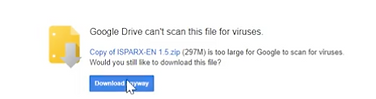

How to get an I-SPARX icon on your desktop:
-
See step seven of "How to download I-SPARX on PC"
-
Right click on the ISPARX-IN file folder.
-
Press on "create shortcut".
-
An additional file should appear on your screen named "ISPARX-IN Shortcut".
-
Drag and drop this file onto your desktop.
Note: Go to 5:00 in the video above to see how this is done.